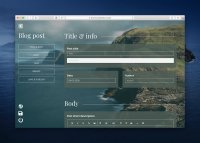Bildergallery
eine kleine Auswahl
Eine kleine Auswahl ...
Schauen sie sich gerne um. Sie werden erstaunt sein, was alles möglich ist. Vielleicht, nein bestimmt, finden sie etwas das sie fasziniert.
Coole Bilder
This project's editing mode is appropriately marked using the Pen stack (Free stack by Weavers Space). A clean edit mode will allow you to move much faster inside the project for its personalization.
When edits are needed, the stacks are well organized, marked by a color structure consistent throughout the entire project. Clear and fast editing makes this project extremely easy to use and maintain.
| CONTENT AREAS | PAGE SECTIONS | STYLES & MENU |
Tolle Texte
For edit to the look and feel of the website, head to the Site Style stack at the top of edit mode inside Rapidweaver. Edit in a click page-wide settings. Every Foundation 6 swatch has a unique name, and is organized by category with the free Pen stack following this structure:
| Structural swatches (Heights, widths, margins...) | Elements (Menu, Slider, Forms...) |
For edits to some page-specific layouts head directly to the section you want to modify, you will find a set of swatches right above them.
Edit page headers images through the admin area (Faroe TCMS version) or the page swatches section right below the Site Style partial at the top of the page in edit mode.